Collaboration
Plan & Collaborate
Version 2.3
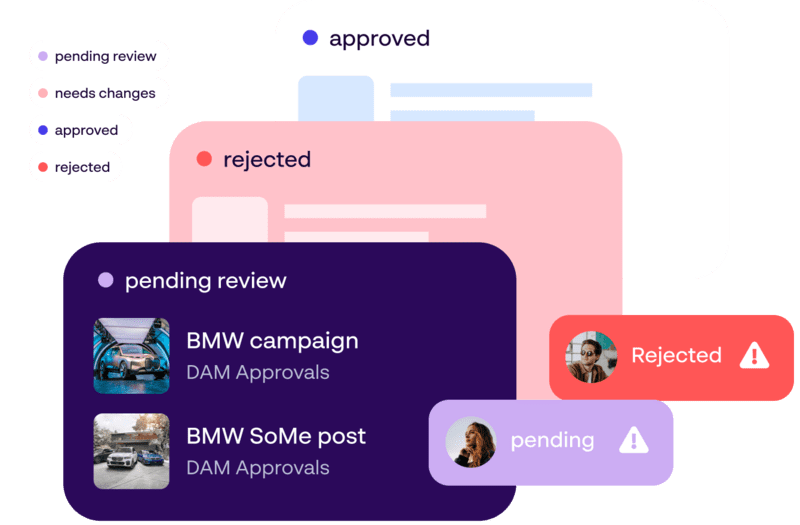
Background
Purpose
Use cases
-
Review templates created in Chili Editor
-
Approve assets from one or multiple DAM archives
-
Use simple or multi-stage reviews and specific reviewers per each project
-
Use annotations, comments and statuses in Review tool to inform all involved persons about things that have to be done
Versioning
Age
-
1 year, released in 09/2021
Newest release
-
Version 2.4
Oldest release
-
Version 1.0
R&D
New product
-
Development of new Collaboration tool held by Zlin dev team.
Incorporating
-
Papirfly Brand Portal workflows
Innovation Roadmap
-
Initiatives: Major projects and innovation themes we have committed to deliver
-
Epics: Cluster of R&D tasks that will turn our initiatives into reality
Ecosystem
Ecosystem
-
Papirfly BAM Suite?
Interoperality
-
Brandmaster DAM
-
Template Studio
-
My Creatives
User
Interface
-
Brand Hub
Accessability
-
Designed and developed with WCAG2 guiding principles
Responsiveness
-
Suitable for standard computer screens and resolutions, not mobile/tablet friendly
Languages
-
English only
-
German in progress
Commercial
Model
-
Annual
Licence
-
Paid in beginning of fiscal year
Services
Creatives approvals
Projects settings
-
Project name
-
Select of Chili templates which will be used in creative approvals project
-
Response time settings for setting how many days reviewers have for their reviews
-
Country settings for setting the specific country's holidays not included in response time
Approval stages
-
Single stage approval loop with same reviewers for whole project
-
Mutli-stage approval loop with stage wizard and different reviewers for each stage
-
Work item detail in edit mode according to user role
Creatives overview
-
Creatives created from Chili editor
-
List of all creatives under one project
-
Each creative has assigned status, reviewers and response timedate
-
Filter by creative status
-
Filter by reviewer
-
Search by creative title
Creative detail
-
Creative annotations and comments
-
Dropdown for changing creative status
-
Paging for longer creatives
-
Version history of creatives
Activity tab
-
History log of activities done on each creative in project
DAM approvals
Project settings
-
Project name
-
Select of DAM archive which will be used as a source in DAM approval project
-
Response time settings for setting how many days reviewers have for their reviews
-
Country settings for setting the specific country's holidays not included in response time
Approval stages
-
Single stage approval loop with same reviewers for whole project
-
Mutli-stage approval loop with stage wizard and different reviewers for each stage
DAM assets upload
-
Upload through collaboration tool forces approval loop on this specific asset
DAM assets overview
-
DAM assets stored in specific DAM archive and uploaded through Collaboration tool
-
List of all DAM assets under one project
-
Each asset has assigned status, reviewers and response timedate
-
Filter by asset status
-
Filter by reviewer
-
Search by asset title
-
List view displays all project's assets
-
Group view divide assets into a groups in which they were uploaded
-
Multiple asset is possible to download at the same time
Asset detail
-
Asset annotations and comments
-
Dropdown for changing asset status
-
Version history of assets
Activity tab
-
History log of activities done on each asset in project
Notifications
Email notifications
-
Automatic notification for each reviewer at the start of the stage where reviewers belongs
Integrations
Internal
DAM 2.0
-
Upload and approve assets into DAM archives
-
Asset is visible in DAM after is approved in Collaboration
MyCreatives
-
Display resulted creatives in MyCreatives and open it in CT from here
Chili template editor
-
Used as an engine for creatives landed in Collaboration tool
Build
Frontend
Languages
-
TypeScript
Frameworks
-
Angular
Backend
Languages
-
PHP
Frameworks
-
Nette
Tech information
Hosting
-
AWS Cloud hosting
Database
-
MySQL (RDS)
Storage
-
-
Authorisations
-
JWT
Logging
-
Just on main server filesystem
Event logging
-
Tracy
Deployment
-
CloudFormation
Backend APIs
-
-
DNS
-
Route53
Deployment process
-
Bitbucket pipelines